
How to setup your Email account
| Step 1 : Open Your OUTLOOK EXPRESS (Windows XP) |
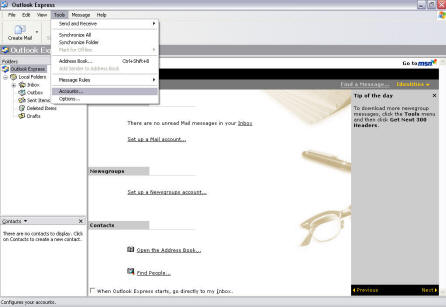 |
| Click on Tools - Accounts |
| Step 2 : Click On Mail - Add |
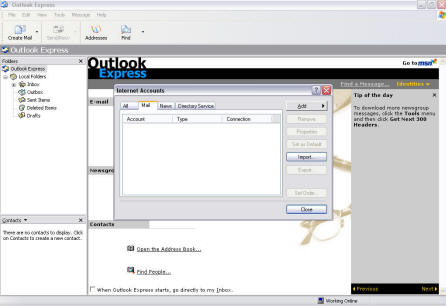 |
| Step 3 : Mail |
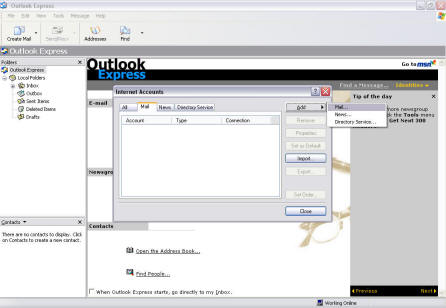 |
| Enter Desired Screen Name ( Displays When You Send Mail ) , Next , Enter E-mail Address |
 |
| Enter Following Settings |
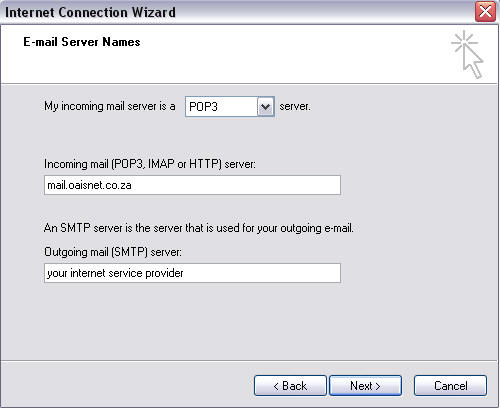 |
| Enter Username & Password Supplyed By OasisNET |
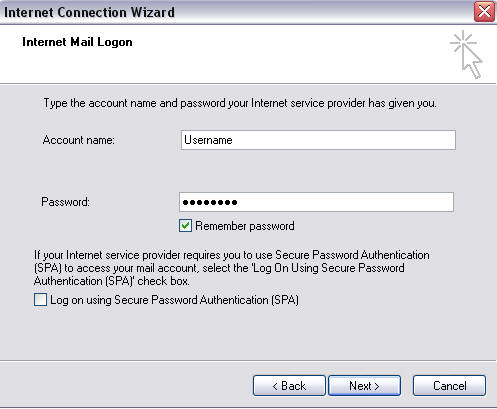 |
 |
| And Your Done |